Hey guys,
Today I want to tell you all about my secret weapon for making awesome-professional-looking-graphics WITHOUT using photoshop or illustrator! You don’t need graphic design experience to use this awesome online tool. There are ready made templates for Instagram, Facebook, Twitter, Brochures, Business Cards, Presentations, Infographics, Photo Collages, and SO. MUCH. MORE.



The name of this awesome online tool is called…CANVA!
Yup, canva.com
It is a user friendly design tool that makes it stupid simple for businesses, marketers, bloggers, Youtubers, and other professionals to create professional eye catching graphics without a graphic design background.
Canva is fairly easy to use with its drag-and-drop features, stock photos, illustrations, pre-made layouts, and fonts. You can turn your idea into a professional work of art or use one of Canva’s pre-made layouts and alter it to fit your business.


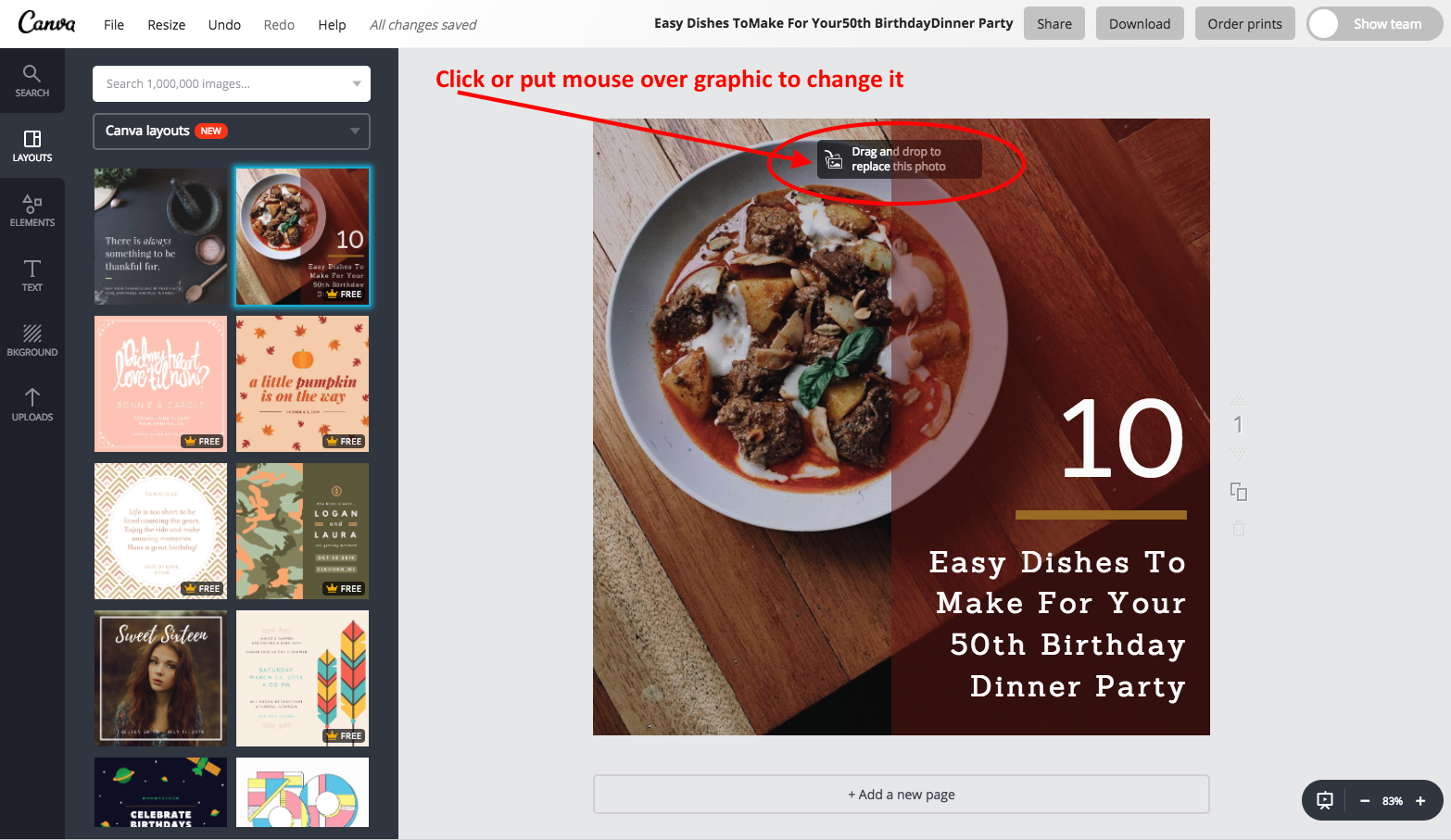
Some of the features Canva offers are
Image cropping
Adding text to photographs
Speech and thought bubble creator
Image editing, transparency, straightening, and enhancing
Thousands of templates for all possible types of marketing, ranging from social media posts to business cards
Grids to ensure straight, balanced designs
Photo and image frames
Stickers and badges for websites
What I love about Canva is that all the designs are easy to create without any prior design experience. You can either choose from a pre-made layout or choose to work from scratch. Personally I sometimes choose a pre-made layout and then customize it by adding or taking away any elements I don’t want.
I use Canva’s paid version called Canva for Work. It allows me to keep all my clients graphics in folders and keep their color palettes + fonts easily accessible. That way when I go to create the content for the week or month I have their information right there and available to me.
Some of the ways I have used Canva in my business are...
- Business Brochures
- Downloadable Checklists, Informative PDFs (great as an email-opt-in freebie)
- Lead Magnets
- Blog Post Image
- Flyers
- Collages
- Instagram Graphics
- tips, quotes, reviews, updates
- Facebook Graphics
- tips, quotes, reviews, updates, Fb Groups Pinned graphics
- Printables
- Worksheets
- Pinterest Graphics
- Facebook Ad Graphics
- Infographics
- Email Header
- Instagram Stories Highlights Feature
If there is ever a piece of content I need to create but is not offered on Canva's ready-made layouts (or I don't have the patience to search for it) I will go to Google.com and type in whatever it is I am searching for along with "Canva Template". (see graphic below for an example). The majority of the time there will be a few links with information and pre-made temples with what I am searching for! (Google is the BEST).
All in all Canva is my go-to-online-tool to save time creating professional looking material for my business as well as for my clients. It is also a great tool for inspiration!
Written By: Lucy Van-Zwol
Follow Riverland Media on Instagram! @RiverlandMedia







